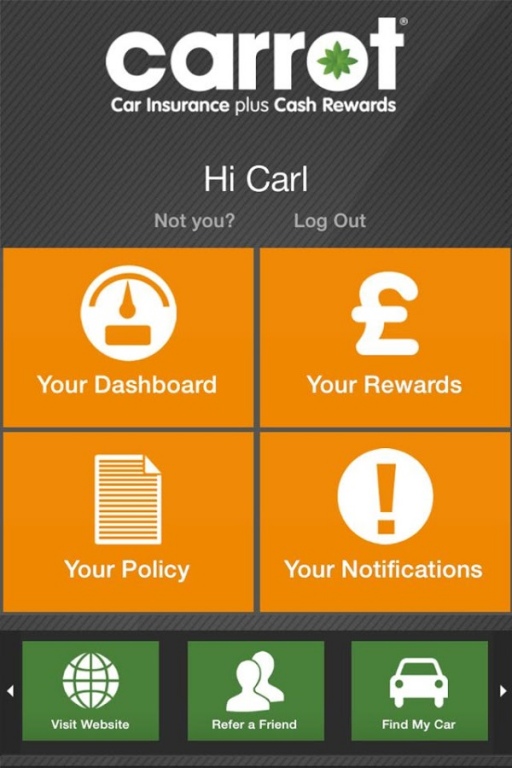Carrot Insurance 1.3
Free Version
Publisher Description
If you've insured your car through Carrot Insurance, this mobile app makes it even easier for you to access feedback on your Driving Style, see how much you're earning in cash rewards and lots of other useful features.
Free to Carrot customers, you can:
- Check your Driving Style scores on the move: keep track of your overall score, your last 20 journeys and how many miles you've travelled during your policy year.
- Watch your cash rewards stack up: See how much you're on course to earn, plus view a reward statement showing how much you've already earnt in Driving Style rewards and by recommending your friends.
- Refer-a-friend: Spread the word and earn a £40 cash reward for each friend that buys a policy through us.
- Find my Car: A handy feature to help you locate your car if you've somehow forgotten where you've parked!
Plus, get instant access to useful policy information and customer service numbers for each aspect of your cover.
About Carrot Insurance
Carrot Insurance is a free app for Android published in the Geography list of apps, part of Education.
The company that develops Carrot Insurance is Carrot Insurance. The latest version released by its developer is 1.3.
To install Carrot Insurance on your Android device, just click the green Continue To App button above to start the installation process. The app is listed on our website since 2015-12-18 and was downloaded 8 times. We have already checked if the download link is safe, however for your own protection we recommend that you scan the downloaded app with your antivirus. Your antivirus may detect the Carrot Insurance as malware as malware if the download link to com.d3t.carrotinsurance is broken.
How to install Carrot Insurance on your Android device:
- Click on the Continue To App button on our website. This will redirect you to Google Play.
- Once the Carrot Insurance is shown in the Google Play listing of your Android device, you can start its download and installation. Tap on the Install button located below the search bar and to the right of the app icon.
- A pop-up window with the permissions required by Carrot Insurance will be shown. Click on Accept to continue the process.
- Carrot Insurance will be downloaded onto your device, displaying a progress. Once the download completes, the installation will start and you'll get a notification after the installation is finished.